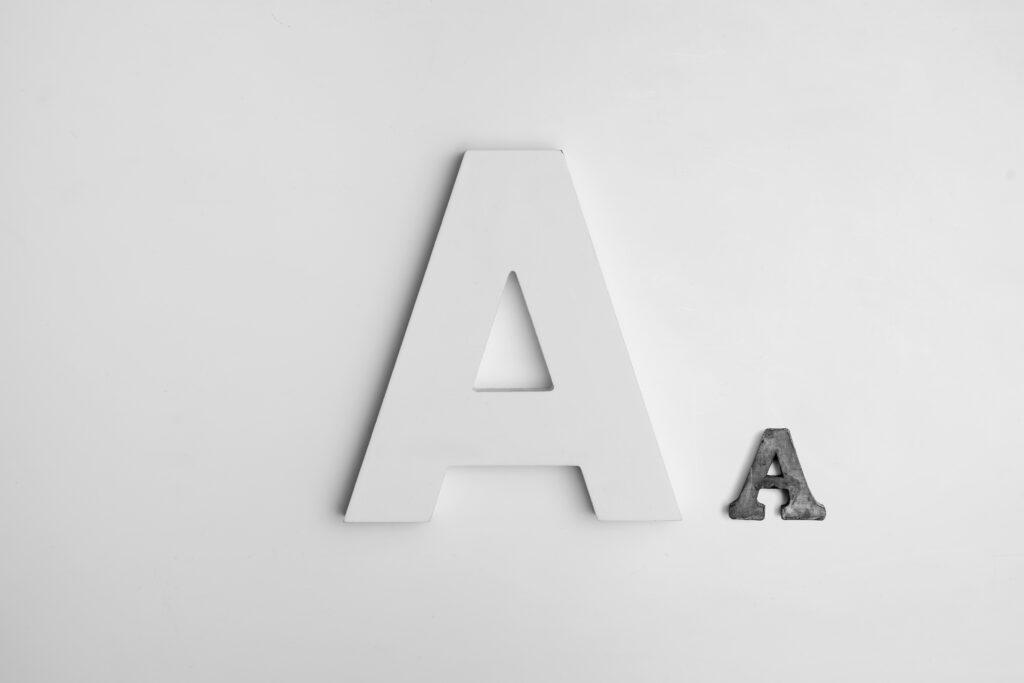Why Web Accessibility Matters for Your Business

Introduction to Web Accessibility
Defining Web Accessibility
Web accessibility ensures that websites, tools, and technologies are designed and developed so everyone, including people with disabilities, can use them. This encompasses a broad range of impairments, such as visual, auditory, physical, speech, cognitive, and neurological challenges. Accessible design enables users to perceive, understand, navigate, and interact with your content effectively.
Importance of Inclusive Digital Design
The Internet is a critical tool for communication, education, and commerce. Ensuring accessibility isn’t just ethical; it’s a fundamental business strategy. An inclusive website ensures that no user is left behind, opening your brand to diverse audiences while fostering equity in the digital space.
The Legal Imperative
Accessibility Laws and Regulations
Governments worldwide enforce accessibility through laws like the Americans with Disabilities Act (ADA) in the United States, the Equality Act in the UK, and the Accessibility for Ontarians with Disabilities Act (AODA) in Canada. These laws mandate that digital platforms meet specific accessibility standards.
Consequences of Non-Compliance
Failing to comply with accessibility standards can lead to costly lawsuits, penalties, and reputational damage. For instance, many companies have faced lawsuits for inaccessible websites. By prioritizing accessibility, businesses can avoid legal risks and demonstrate their commitment to inclusivity.
Expanding Your Audience
Accessibility Enhances Reach
Did you know that over 1 billion people globally live with some form of disability? By making your website accessible, you open your business to a vast, often underserved market. Accessibility features like screen reader compatibility, keyboard navigation, and text resizing cater to diverse user needs, expanding your reach significantly.
Building Brand Loyalty with Inclusivity
When users feel valued and accommodated, they are more likely to become loyal customers. Accessible websites communicate that your brand cares about everyone, creating a positive reputation and fostering trust among your audience.
Boosting SEO Performance
Search Engine Algorithms and Accessibility
Search engines like Google prioritize user experience, and accessible websites often align with SEO best practices. Features such as alt text for images, proper heading structures, and descriptive link text improve website rankings, driving more organic traffic to your site.
Shared Benefits of Accessibility Features
Accessibility improvements benefit all users, not just those with disabilities. For example, captions on videos help users in noisy environments, and clear navigation aids everyone in finding information quickly. These enhancements directly contribute to higher engagement and lower bounce rates.
Enhancing User Experience
Universal Design Principles
Universal design goes beyond accessibility; it focuses on creating an optimal experience for all users. Features like intuitive navigation, readable fonts, and mobile responsiveness make your site enjoyable and functional for everyone.
Examples of Accessible Features
Practical accessibility features include:
- Text alternatives for non-text content.
- Keyboard-accessible navigation.
- Adjustable color contrast for better visibility. These elements make your website not only compliant but also user-friendly.
Economic Benefits
Reaching Underserved Markets
Accessible websites cater to individuals who may otherwise face barriers in engaging with your content. By meeting their needs, you tap into a loyal customer base with significant purchasing power.
Increasing Conversion Rates
An accessible site simplifies user journeys, reducing friction points. Clear navigation, fast loading times, and easy-to-read content encourage users to stay longer, explore more, and convert.
Practical Steps to Improve Web Accessibility
Conducting Accessibility Audits
Start by assessing your current website’s accessibility using tools like WAVE or Axe. Identify areas of improvement and prioritize fixes based on impact and feasibility.
Implementing WCAG Guidelines
The Web Content Accessibility Guidelines (WCAG) outline principles to ensure accessibility:
- Perceivable: Provide text alternatives and adaptable content.
- Operable: Enable keyboard functionality and avoid time-based content restrictions.
- Understandable: Ensure readable text and predictable navigation.
- Robust: Design for compatibility with assistive technologies.
Tools and Resources for Web Accessibility
Accessibility Testing Tools
Several tools can help assess and improve your website’s accessibility:
- WAVE: Identifies accessibility issues directly within your site.
- Axe: A browser extension for automated testing.
- NVDA (NonVisual Desktop Access): A free screen reader to test usability for visually impaired users.
- Lighthouse: A Google tool that provides audits for accessibility and performance.
Using these tools regularly ensures that your website meets and maintains accessibility standards.
Training and Support for Teams
Educating your team about accessibility is critical. Workshops, online courses, and certifications like the International Association of Accessibility Professionals (IAAP) can help your staff integrate accessibility principles into their workflow. Additionally, hiring accessibility consultants ensures your website meets industry standards efficiently.
Real-Life Success Stories
Businesses Benefiting from Accessibility
Numerous companies have seen tangible benefits from prioritizing web accessibility. For example:
- Retailers have increased sales by providing accessible e-commerce platforms.
- Educational institutions have reached more students through accessible course materials and tools.
- Government websites have enhanced citizen engagement by making essential services accessible to all.
These examples demonstrate how accessibility can lead to broader engagement and improved outcomes.
Lessons Learned from Accessibility Leaders
Companies like Microsoft and Apple have become leaders in accessibility by embedding it into their product design. Their success shows that investing in accessibility isn’t just good ethics—it’s good business.
Challenges in Achieving Web Accessibility
Common Barriers
Despite its importance, web accessibility often faces obstacles:
- Lack of awareness: Many businesses are unaware of accessibility requirements.
- Technical challenges: Adapting legacy systems or complex websites can be daunting.
- Budget constraints: Allocating resources for accessibility improvements may be challenging for small businesses.
Overcoming Resistance and Budget Constraints
Educating stakeholders about the legal, social, and financial benefits of accessibility can help overcome resistance. Additionally, starting with small, impactful changes—like improving alt text or fixing navigation—can make the process manageable and cost-effective.
Future of Web Accessibility
Emerging Technologies
The future of web accessibility looks promising with innovations like:
- AI-driven accessibility tools that automatically identify and fix issues.
- Voice interfaces enabling hands-free navigation.
- Augmented Reality (AR) for enhanced user experiences.
These technologies can make digital spaces more inclusive and adaptive to user needs.
Evolving Standards
As technology advances, accessibility standards like WCAG are continuously updated to reflect new challenges and opportunities. Staying informed about these changes ensures your website remains compliant and user-friendly.
Conclusion
Web accessibility is not just a legal obligation; it’s a vital business strategy. By making your website accessible, you expand your audience, improve SEO, enhance user experience, and boost your brand’s reputation. The economic and ethical benefits of accessibility make it a must-have for any forward-thinking business.
Investing in accessibility today prepares your business for a more inclusive, sustainable, and successful future. Start small, stay consistent, and make accessibility an integral part of your digital strategy.
FAQs
Website Accessibility
Web accessibility ensures that digital platforms are usable by people with disabilities, enabling equal access to information and services.
Everyone benefits! While it directly helps individuals with disabilities, features like better navigation and captions improve the experience for all users.
Search engines favor accessible websites because they enhance user experience. Features like alt text, clear structure, and fast loading times boost rankings.
The Web Content Accessibility Guidelines (WCAG) provide a global standard for creating accessible websites, focusing on principles like perceivability, operability, understandability, and robustness.
No, web accessibility requires ongoing maintenance. Regular audits and updates ensure compliance and address evolving user needs.